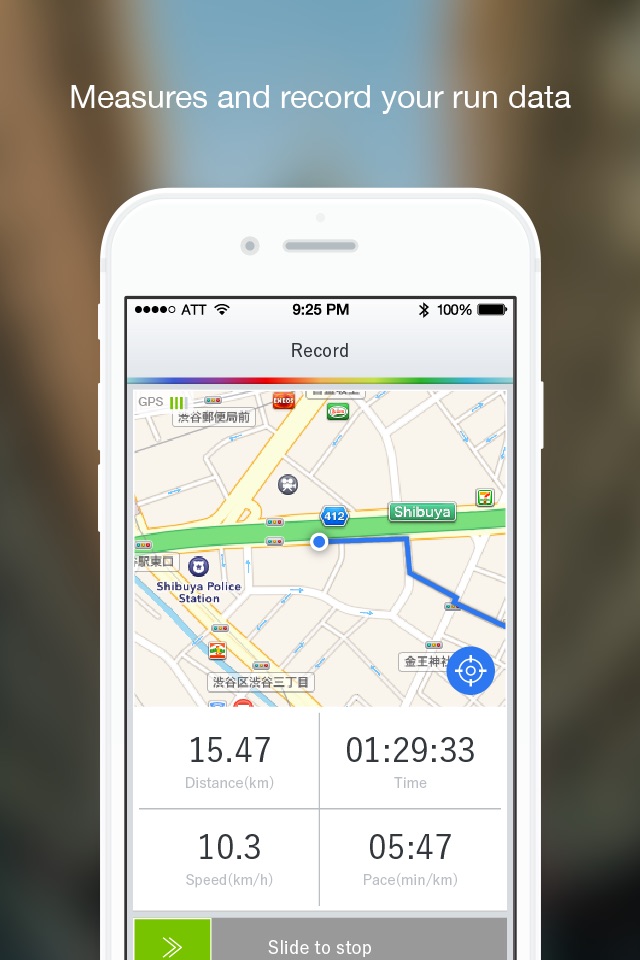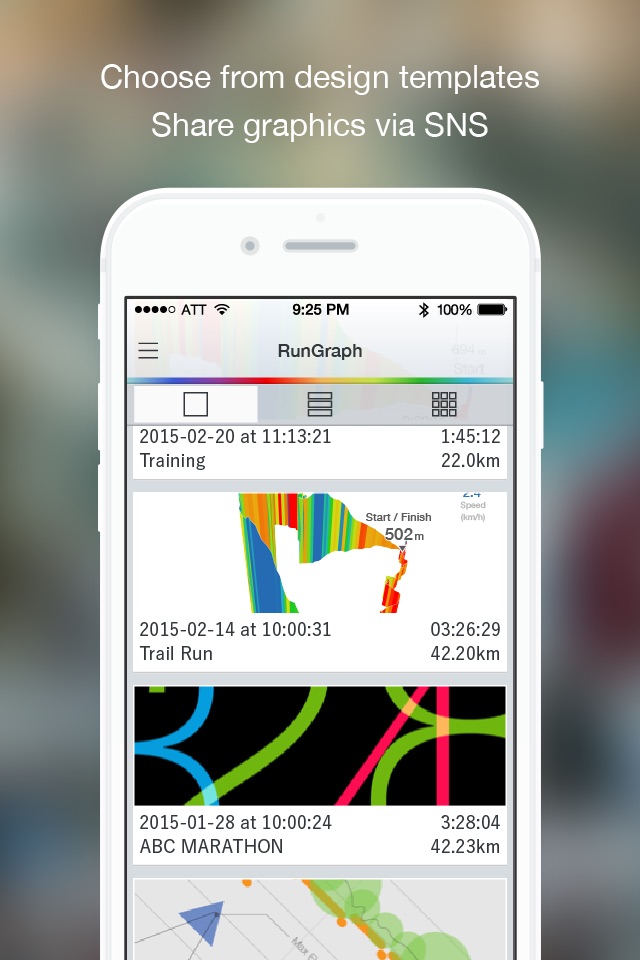RunGraph is a unique running workout app which also enables you to create original items such as printed T-shirts by using your run data.
Track and record your runs with this app on your iPhone and/or GPS watch device.
The results can be shared with your friends via SNS. You can place orders to create original designs with your running routes converted to illustration on RunGraph, then print them off onto items of your choice.
RunGraph is not limited to running, so you may use this app for your cycling, trekking, skiing, driving, walking and even marathon activities.
RunGraph captures your runs and brings something special for you to remember.
■ Basic functions
- Apple Watch app
• Compatible with Apple Watch OS 5. Makes it easy to record your runs without an iPhone.
• With the Apple Watch app, get a beautiful, real-time visualization on an original run graphic showing your heart rate, pace and route information.
- Measure and record your run data in real time
• Route, distance, time, pace, elevation and number of steps taken during your activities
• Distance to be measured in kilometers or miles
• Running pace to be calculated in min/km or km/h
- Create a run graphic based on your run data
• 18 design templates are available. More templates will be added in the near future
• Some of these design templates allow you to rotate, zoom and adjust the position of the run graphics with just a few taps
• You can also edit the title text of the run graphics
- Share your run graphics on SNS such as Instagram, Line, Facebook, Twitter, etc.
- Purchase custom T-shirts using your own run graphics (* this service for Japan only) with RunGraph
• 4 colours and 2 different fabrics (cotton/dry) are available to choose
- Import running data from other apps
• RunGraph supports GPX data so data exported from services such as, Runtastic, Runkeeper, Runmeter, Garmin connect, Strava GPS, Endomondo Sports Tracker, Sportstracker can be used.
•To import GPX data, you can either connect the iPhone to a computer, transfer data via Dropbox, or read in mail attachments.
*If/when you continue to use GPS in the background, please note that it can cause significant battery drain on iPhones.